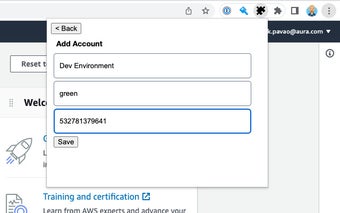AWS Colorize - Chrome Add-on for Color Coding AWS Accounts
AWS Colorize is a free Chrome add-on developed by Derek. It falls under the category of Browsers and specifically the subcategory of Add-ons & Tools. This handy tool allows you to color code your AWS header based on the account you are logged into.
With AWS Colorize, you can easily choose a name and color to represent the AWS accounts you log into. This is particularly useful when you have different environments deployed to different AWS accounts. It helps prevent confusion and mistakes by clearly indicating the environment you are working in.
When using AWS Colorize, you can select a nickname and color that will be displayed in the header of the AWS console, next to the logged-in user's name. This makes it easier to identify the account you are currently logged into, especially when using SSO and logging into multiple accounts.
It's important to note that if you are using AWS Organizations and sub-accounts, and frequently switch between them using AWS switch role, you may find the `AWS Extend Switch Roles` extension more suitable for your needs.